For this week’s photo you can probably tell I wasn’t actually behind the camera! I’ve positioned my GoPro Hero 3 against a tyre wall and retreated to a safe distance. If you look carefully, you’ll see me in front of the Race2Recovery truck on the right, leaning over the hedge. I’m using the GoPro app on my iPhone, right on the edge of wifi range, to trigger burst mode. That’s 10 shots per second for 3 seconds in this case.
After a few test runs to get used to the lag (being able to wirelessly review shots with the app really helps work this out) I was getting shots like the three below.

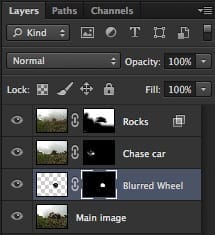 These got opened as layers and auto-aligned in Photoshop. The shots were taken a few minutes apart and so much debris was hitting the camera that it moved a little so the auto-align came in handy when masking.
These got opened as layers and auto-aligned in Photoshop. The shots were taken a few minutes apart and so much debris was hitting the camera that it moved a little so the auto-align came in handy when masking.
As you can see, it’s quite a simple file. Just the main exposure with an (artificially) blurred wheel, the chase car and the flying rocks.
So here is the base exposure. Because it’s shot with a GoPro, with no manual controls, you pretty much get what you are given. The quality is decent enough and 12 mega pixels gives plenty of opportunity to crop in but the real reason for using it in this case was the ability to get it VERY close to the action.
With no control over shutter speed, the wheels on the Bowler Wildcat were frozen still. I selected the wheel, popped it onto its own layer and applied a radial blur, masking out everything but the bits I needed. There is also a little motion blur added to the other wheels using the Smudge tool – literally the only time I use it!
Next up was the chase car. This was shot on completely different track session but I think its addition adds a little drama to the final image. 
Finally, the flying rocks. These were kicked up behind a different truck as it was trying to get closer and closer to my camera each lap! Again, with the GoPro shooting at whatever shutter speed it needs to work with its fixed 2,8 lens, the rocks were frozen in mid-flight so to add some movement I applied a very slight zoom blur. I’ve then masked the layer to control where the rocks appear.
Which leads us on to the final image:
As usual, I’d love to hear what you think in the comments.





Very nice picture and good work done with photoshop. I think it is just right and not over done resulting in a very impressive picture.
Good little composition of images there, I agree with Jan, I don’t like over photoshopping, unless it was the intention to start with. The chase car definitely fills that little space at the back and makes it look there’s a bit more going on.